This page is here to help you make the most of the application Forex Ticket.
This application provide the content of the website www.forexticket.com in a more convenient way for iPhone or iPad usage.
You will find in the application all the section you are familiar with on the website.
- The Home Page is here to display your favorites currencies. Here is a screenshot of the iPad Home Screen with some explanations. The informations displayed on iPhone are the same even if the presentation might change due to the difference of screen sizes.
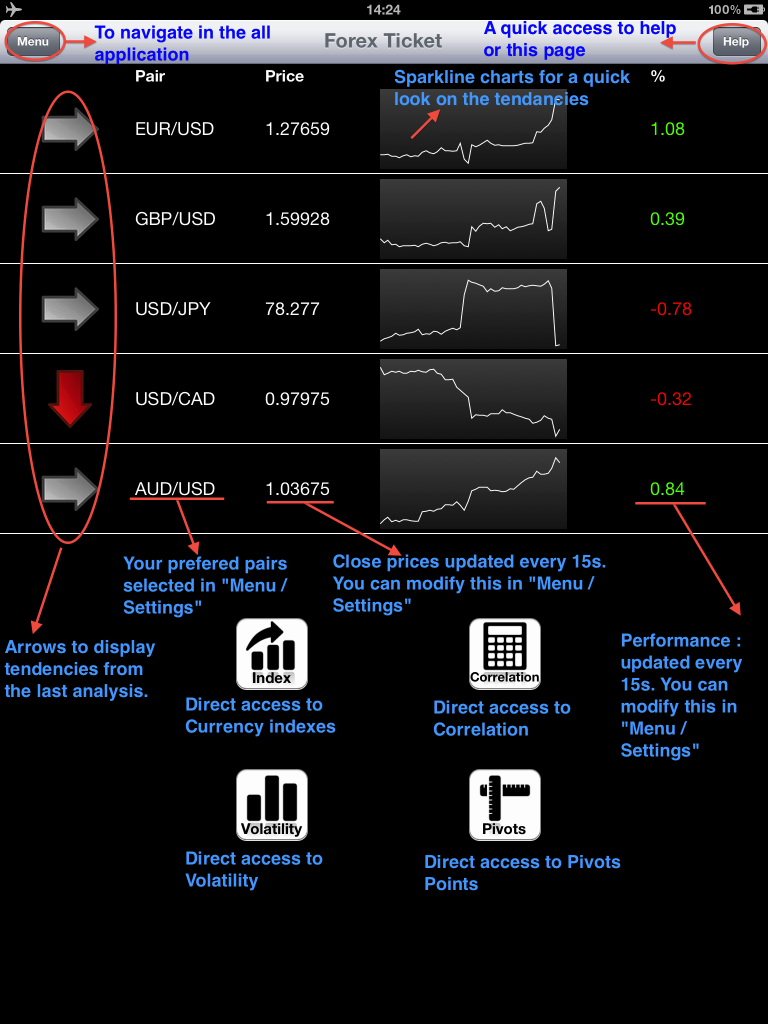
- Charts & Rates : this screen provide the candlesticks of currency pairs. Select a line in the table to display the corresponding chart. The large button allows to change the time frame for the candlesticks.
- Analysis : here you will find the analysis published daily 2 times : 1st before opening of european market, 2nd before opening of US market. If you buy our subscription option, you can subscribe to receive PUSH to inform you that analysis have been published. Tap on a line to see the detailed information for a pair.
- Alerts : if you take our Alerts Subscription option, here you can set the threshold values for which you want to receive alerts for a value.
- Store : to select the options you want to buy inside the applications to make it a real tool for your trading.
- Tools : under this section, you will find the tools available on forexticket.com : Correlation, Volatility, Currency Index and Economic Calendar.
- Pivots Points : on the first page you will find every type of pivot points provided by pairs. Then if you click on each type (e.g. Standard or Woodie), you will find the values for the clicked type of pivot point for each pairs.
- Forum : in this section, you’ll find links to the french and the english forums on forexticket.com.
- Forex on the Web : here is a collection of useful links to forex websites on internet.
- Settings : you can adapt some parameters in the application depending on your preferences : Time Frame of the candle sticks displayed in Charts & Rates and Currency Index can be modified here, Update Time is the time interval between each connexion to the server to gather new data to be displayed, Pairs Favorites is the list of pairs you want to appear on the Home Screen.
- Contact Us : use this page to send us any feedback or concerns about this application. We are happy to have your feedbacks : it will help us to improve the application and add new features !
- Disclaimer : this page is here to remind you that this application is only here to give you informations. You are always responsible of the use of those informations.
